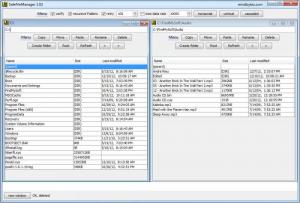SafeFileManager
1.02
Size: 43.79 MB
Downloads: 3687
Platform: Windows (All Versions)
The worst moment for a power failure or other inconveniences is when someone is transferring data, from one partition to another. This is why it is much safer to copy the files and delete the originals, instead of moving them. SafeFileManager focuses on transferring files safely, regardless if you want to copy or move them. Its user interface is a simplified version of Total Commander or other similar file managers, but the available features are essential for anyone who works with large amounts of data.
Although it is not freeware, you can test the software for as long as you want, without any limitations. Its setup file is roughly 43 MB, but it should not be a problem for any modern day Internet connection. Furthermore, the installation procedure is straightforward and fast and you don't have to meet any special requirements.
As previously suggested, SafeFileManager provides a familiar interface. You may explore your files and folders on separate panels, which can be moved and resized within the main window. The software allows you to create additional panels and arrange them vertically, horizontally or in cascade mode, by clicking different options, located on a toolbar. Each panel contains a series of options, for copying, moving, pasting or deleting files and folders, creating new folders and more. If you want to copy or move a file, you just need to hit the Copy or Move option on one panel and click the Paste button on a different one.
Before transferring any files, you may tick a few options, located above the panels, to verify the data, retry for a certain number of times if something goes wrong, set up a transfer rate and more. When you copy or move your data, the software will display the progress on a separate window. You can stop or pause the process at any time, set up a speed limit, view the entire file queue and numerous details.
SafeFileManager automatically verifies if your data is transferred correctly. If one bit is transferred incorrectly, the software will try again, until everything is in order. Moreover, when it moves files, it performs the same check, before deleting the originals. If you stop a moving procedure, your original files will remain untouched.
Pros
The application verifies if your data is transferred correctly and it starts over, if somethings is wrong. When you move files, SafeFileManager will check your files, before erasing the originals. The user interface has a simple and efficient design, allowing you to work in a fast and comfortable manner.
Cons
The software's splash screen takes up most of the screen. Fortunately, it can be disabled. With SafeFileManager, you can transfer your data safely, without risking any damage, even if your computer is suddenly shut down.
SafeFileManager
1.02
Download
SafeFileManager Awards

SafeFileManager Editor’s Review Rating
SafeFileManager has been reviewed by Frederick Barton on 11 Dec 2012. Based on the user interface, features and complexity, Findmysoft has rated SafeFileManager 5 out of 5 stars, naming it Essential